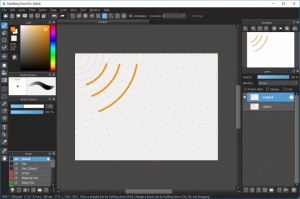MediBang Paint Pro
16.0
Size: 34.01 MB
Downloads: 2655
Platform: Windows (All Versions)
It takes a good hand to draw high quality paintings or comics, but the right tools can make up for a lack of skills, at least partially. MediBang Paint Pro is such a tool. It provides you with a wide array of brushes and all sorts of helpful tools, which make drawing fun and easy. What's more, the software can be used across various devices, so you can start your work in one place and finish it somewhere else.
MediBang Paint Pro comes with a price tag, but a free version is available as well. Its setup package is small and installing its core components shouldn't take more than a minute. There are no special requirements you have to meet and you don't need powerful hardware to run the program.
The main user interface is laid out like most of the popular image editors on the market. A large number of tools can be found all around a canvas. You can start drawing from scratch, load an existing image and work on that or use one of the many pre-made backgrounds. Although there are many controls to sift through, they are quite responsive and spotting the ones you need and using them shouldn't prove to be too difficult.
Besides the many tweakable brushes, the software places various tools at your disposal, to help you draw straight. You can enable grids or other similar tools, which enable you to draw perfectly straight lines or perfect circles, thanks to the brush snapping functionality. It is also possible to manually draw curves and snap your brush to that custom path.
Another useful feature, which gives any editor a clear advantage, is the fact that you can work on layers. You can create new layers instantly, in the lower right are of the interface, and you can re-arrange and merge them.
If you have to work in more than one location, you will be glad to know that MediBang Paint Pro is available for other platforms as well, like Mac OS X or mobile platforms, running iOS or Android. Furthermore, MediBang Paint Pro's cloud-based functionality allows you to make your projects available on all devices.
High quality drawings can be made even by amateurs, thanks to MediBang Paint Pro's user friendly functionality.
Pros
The software provides you with a wide range of helpful tools. It comes with numerous brushes and you can download more from the Internet. Also, MediBang Paint Pro lets you sync your projects over the cloud.
Cons
There are no obvious issues to mention.
MediBang Paint Pro
16.0
Download
MediBang Paint Pro Awards

MediBang Paint Pro Editor’s Review Rating
MediBang Paint Pro has been reviewed by Frederick Barton on 26 Feb 2018. Based on the user interface, features and complexity, Findmysoft has rated MediBang Paint Pro 5 out of 5 stars, naming it Essential